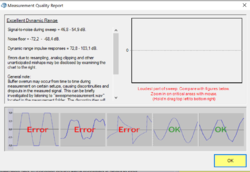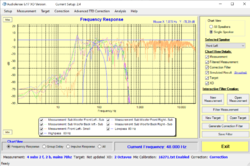Sure, I send to you the files. As one of them is a wav and it seems that the forum doesn't allow to send those, I did a wetransfer, here is the link (I had to remove "https://" because I can't send links as this is only my 5th message in the forum):
wetransfer.com/downloads/b83d5a110e52e67176e760ae940ef45920220204133226/0c75fa80ce1103999251ab009d37335420220204133243/645cba
Just in case it is useful, I'm doing this in a Windows 10 Home, version 21H2, compilation 19044.1288 with the Windows Feature Experience Pack 120.2212.3920.0. It is installed in a Mac machine (natively using Bootcamp Assistant, so this shouldn't matter at all, but...)
Also, I exported to pdf the measurement, just to check that it wasn't something related to my display. But the exported image is also empty.
I can do any debug that may help you to find the bug, just let me know and I'll be your remote hands!