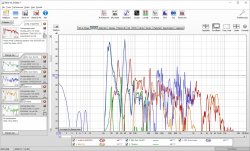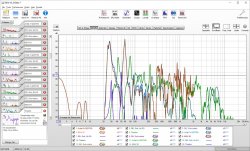Dear all,
I am a new, just signed, member from Italy. Hello to everyone.
Not only because of my age (I have already seen a relevant number of Springs) I am attracted by vintage equipment. It is not only because of my age, being in fact attracted by them since young (one of my past interests has been collecting and restoring old radio sets).
Well, I have seven Hi-Fi systems at home, all them based on vintage gears.
I am particularly attracted by old speakers and turntables.
Well, I am not a skilled technician, I mean I do not have the knowledge to design myself a speaker system from the draft. My approach has always been that it is not useful to me to know the performance of a speaker in the anechoic room, what is important to me is to know what is reaching my ears in a listening position, (of course while hearing a decent speaker) so I can see what happens by changing the placement of the speakers, listening position, and so on.
I know it is a limited approach but as said my need is not to design or improve a speaker, it is just to how get the best from it.
I have found recently REW, downloaded it, bought a Behringer ECM800 microphone, and a U-Phoria UMC202HD Audio interface/preamplifier and WOW, fantastic! Thank you! That is all I need and even much more.
I have then restored an old ESL loudspeaker system by Audiostatic, and got a lot of satisfaction in taking various graphs.
I have a silly problem now, that I have not been able to solve.
How can mix graphs from different files?
I mean, I have saved a graph with let say three different curves, let call graph A, and another graph with let say four curves, let call it graph B.
I am not able to take the curve from one of them and paste it in the other graph.
I am not able to upload graph A and graph B at the same time, only one at once.
I believe that it should be possible, but I have not found how.
Thank you in advance for your help.
Kind regards
Giovanni
I am a new, just signed, member from Italy. Hello to everyone.
Not only because of my age (I have already seen a relevant number of Springs) I am attracted by vintage equipment. It is not only because of my age, being in fact attracted by them since young (one of my past interests has been collecting and restoring old radio sets).
Well, I have seven Hi-Fi systems at home, all them based on vintage gears.
I am particularly attracted by old speakers and turntables.
Well, I am not a skilled technician, I mean I do not have the knowledge to design myself a speaker system from the draft. My approach has always been that it is not useful to me to know the performance of a speaker in the anechoic room, what is important to me is to know what is reaching my ears in a listening position, (of course while hearing a decent speaker) so I can see what happens by changing the placement of the speakers, listening position, and so on.
I know it is a limited approach but as said my need is not to design or improve a speaker, it is just to how get the best from it.
I have found recently REW, downloaded it, bought a Behringer ECM800 microphone, and a U-Phoria UMC202HD Audio interface/preamplifier and WOW, fantastic! Thank you! That is all I need and even much more.
I have then restored an old ESL loudspeaker system by Audiostatic, and got a lot of satisfaction in taking various graphs.
I have a silly problem now, that I have not been able to solve.
How can mix graphs from different files?
I mean, I have saved a graph with let say three different curves, let call graph A, and another graph with let say four curves, let call it graph B.
I am not able to take the curve from one of them and paste it in the other graph.
I am not able to upload graph A and graph B at the same time, only one at once.
I believe that it should be possible, but I have not found how.
Thank you in advance for your help.
Kind regards
Giovanni