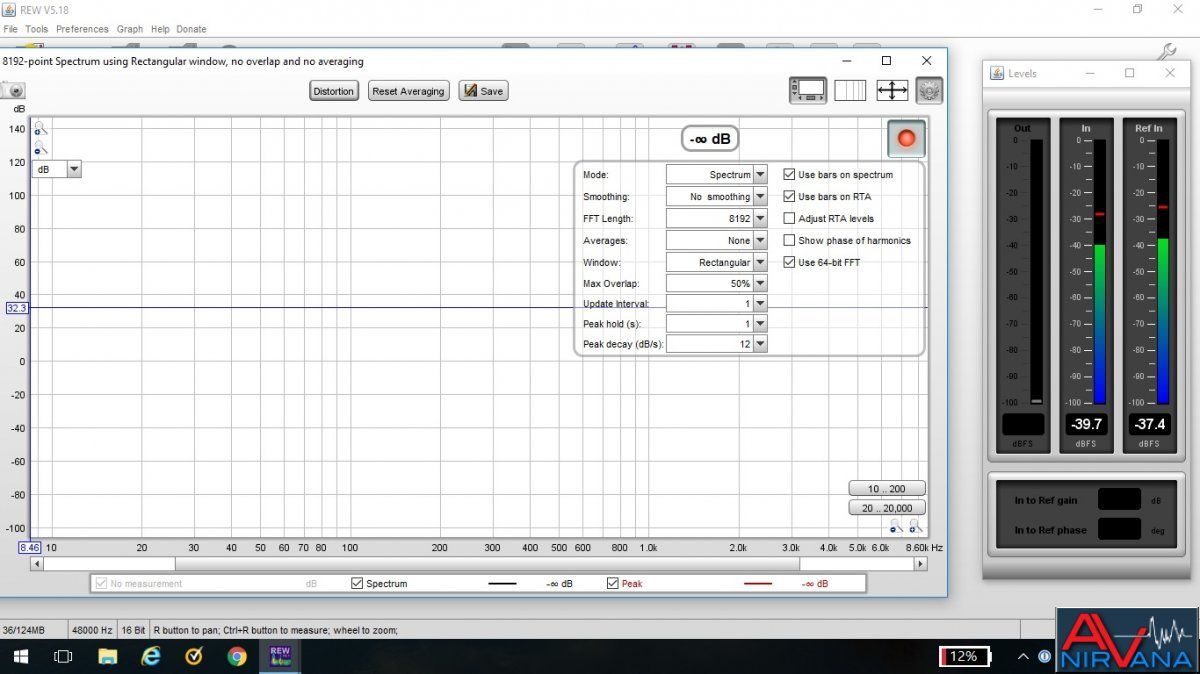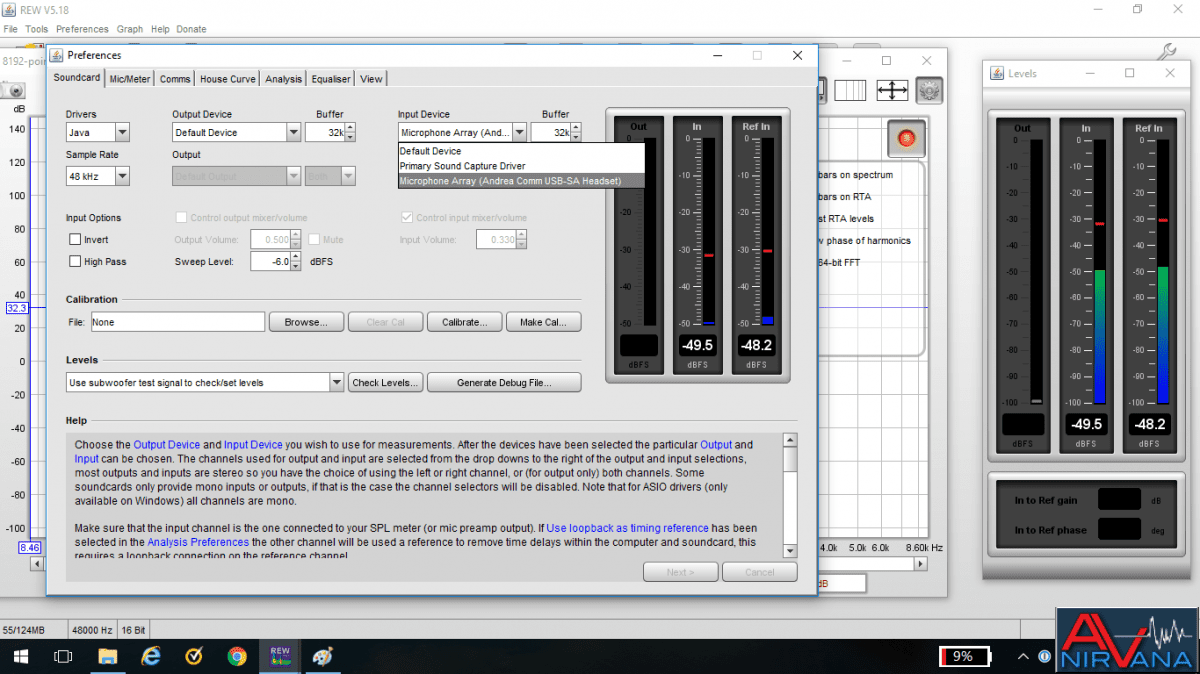Hi All,
Longtime user, first time poster.
I just got some binaural mics to play around with the tune in my car, and went to use REW to test them out. I'm using an external USB sound card, since the jack on my laptop is a TRRS, I believe. Anyway, I'm able to select the sound card (Java drivers) and see input levels registering in the level meter. However, if I attempt to take a measurement or use the RTA, I get no traces, bars, nada; not for the background noise nor the pink noise. I've used a UMM-6 from Dayton with no issue with this, and I feel like I have some familiarity with the software, but it's starting to drive me batty. I tried unplugging the mics and sound card, and am able to get input levels through the level meter via the laptop's built-in mic, but even that won't show any sound in the RTA. I've un/reinstalled REW to no improvement. I want to think there's just a tick box somewhere that's been unticked, but I can't find it.
Using v5.18 w/JRE on Win10 Pro (probably with the Creator's update). It's my wife's laptop, and she frequently installs everything that pops up.
Any help appreciated!!
Erik
Longtime user, first time poster.
I just got some binaural mics to play around with the tune in my car, and went to use REW to test them out. I'm using an external USB sound card, since the jack on my laptop is a TRRS, I believe. Anyway, I'm able to select the sound card (Java drivers) and see input levels registering in the level meter. However, if I attempt to take a measurement or use the RTA, I get no traces, bars, nada; not for the background noise nor the pink noise. I've used a UMM-6 from Dayton with no issue with this, and I feel like I have some familiarity with the software, but it's starting to drive me batty. I tried unplugging the mics and sound card, and am able to get input levels through the level meter via the laptop's built-in mic, but even that won't show any sound in the RTA. I've un/reinstalled REW to no improvement. I want to think there's just a tick box somewhere that's been unticked, but I can't find it.
Using v5.18 w/JRE on Win10 Pro (probably with the Creator's update). It's my wife's laptop, and she frequently installs everything that pops up.
Any help appreciated!!
Erik