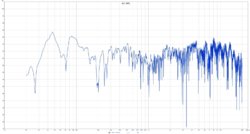FargateOne
Member
Thread Starter
- Joined
- Jun 5, 2017
- Messages
- 223
More
- Preamp, Processor or Receiver
- Rotel RSX-1562
- Additional Amp
- Bryston 3B3 for fronts mains
- Universal / Blu-ray / CD Player
- Cambridge CXU
- Front Speakers
- B&W 804 D2
- Center Channel Speaker
- B&W HTM4D2
- Surround Speakers
- B&W 705
- Subwoofers
- SVS PC-2000 and SVS PC-2000 Pro
- Other Speakers or Equipment
- 10 PEQ filters/channel in receiver with REW
- Video Display Device
- Samsung UN55ES8000
- Other Equipment
- miniDSP 2x4 HD
Hi,
At the end of the chap 8 of Dr Floyd E Toole "Sound reproduction" 3rd ed., fig 8.26 shows room modes identified in the FR graph.
I know there is mode calculators and i know Rew has one. But in case of irregular room dimensions or, walls with door or corridor or different length like in my room, those help more or less. And I would like to really learn how to find them on a FR graph.
Or I would like to be sure that it is impossible with a mic and REW.
I have tried the same method to find the modes resonnances in my room.
For each dimension, I put the mic on the wall at the center of it and took measurements one foot away at a time.
Dimensions are 471cm length, 350cm width, 230 cm heigth; the front wall is the long one. There is a corridor at the left side of the front wall and a door at the right side of the back wall.
I attache the mdat file. Maybe with screen captures someone could help me to identy the modes? Or is my method not good for it?
For example, in height dimension (230cm) I started with the mic up to the ceiling at middle of it and took one measure each 30cm (1 foot) down. The graph shows what seems to me a mode at 38,5 Hz which is 890cm wavelenght half of it is 445cm. The heigth is 230cm so it can't be a 0,0,1 axial mode, what mode is it?
Attached Thumbnails
[IMG alt="Click image for larger version
Name: Width modes.jpg Views: 32 Size: 412.1 KB ID: 2659690"]https://www.avsforum.com/forum/attachment.php?attachmentid=2659690&stc=1&thumb=1&d=1577470421[/IMG] [IMG alt="Click image for larger version
Name: Height modes.jpg Views: 19 Size: 379.0 KB ID: 2659692"]https://www.avsforum.com/forum/attachment.php?attachmentid=2659692&stc=1&thumb=1&d=1577470421[/IMG] [IMG alt="Click image for larger version
Name: Lenght modes.jpg Views: 18 Size: 457.7 KB ID: 2659694"]https://www.avsforum.com/forum/attachment.php?attachmentid=2659694&stc=1&thumb=1&d=1577470421[/IMG]
At the end of the chap 8 of Dr Floyd E Toole "Sound reproduction" 3rd ed., fig 8.26 shows room modes identified in the FR graph.
I know there is mode calculators and i know Rew has one. But in case of irregular room dimensions or, walls with door or corridor or different length like in my room, those help more or less. And I would like to really learn how to find them on a FR graph.
Or I would like to be sure that it is impossible with a mic and REW.
I have tried the same method to find the modes resonnances in my room.
For each dimension, I put the mic on the wall at the center of it and took measurements one foot away at a time.
Dimensions are 471cm length, 350cm width, 230 cm heigth; the front wall is the long one. There is a corridor at the left side of the front wall and a door at the right side of the back wall.
I attache the mdat file. Maybe with screen captures someone could help me to identy the modes? Or is my method not good for it?
For example, in height dimension (230cm) I started with the mic up to the ceiling at middle of it and took one measure each 30cm (1 foot) down. The graph shows what seems to me a mode at 38,5 Hz which is 890cm wavelenght half of it is 445cm. The heigth is 230cm so it can't be a 0,0,1 axial mode, what mode is it?
Attached Thumbnails
[IMG alt="Click image for larger version
Name: Width modes.jpg Views: 32 Size: 412.1 KB ID: 2659690"]https://www.avsforum.com/forum/attachment.php?attachmentid=2659690&stc=1&thumb=1&d=1577470421[/IMG] [IMG alt="Click image for larger version
Name: Height modes.jpg Views: 19 Size: 379.0 KB ID: 2659692"]https://www.avsforum.com/forum/attachment.php?attachmentid=2659692&stc=1&thumb=1&d=1577470421[/IMG] [IMG alt="Click image for larger version
Name: Lenght modes.jpg Views: 18 Size: 457.7 KB ID: 2659694"]https://www.avsforum.com/forum/attachment.php?attachmentid=2659694&stc=1&thumb=1&d=1577470421[/IMG]