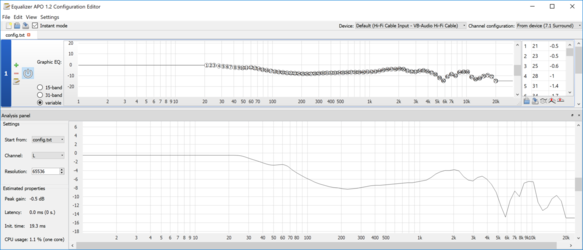Katana_Demon
Registered
Thread Starter
- Joined
- Dec 22, 2022
- Messages
- 7
I have this impulse response file that corrects my cheap USB speakers (doing it for fun) *FILE ATTACHED*
I'm curious if I can convert this information or wav file using REW into something like this text format

trying to get rid of latency basically and not use the convolver loader in Equalizer APO as it introduces latency
I'm curious if I can convert this information or wav file using REW into something like this text format
trying to get rid of latency basically and not use the convolver loader in Equalizer APO as it introduces latency
Attachments
Last edited: