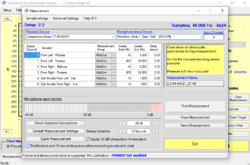Arnandsway
Registered
Thread Starter
- Joined
- Jan 12, 2020
- Messages
- 6
Hi there,
I'd want to confgure my active 2.2 with Audiolense. I have the demo installed, but have trouble assigning the right DAC-channels to the right drivers.
Right now I have a setup that involves Equalizer APO --> copy LR to multichannel --> convolve FIR-filter per driver. See attached image for explanation.
The woofers are connected to L/R, tweeters to SL/SR and the subwoofers to RL/RR. I have the latest Xonar 7.1 drivers installed, so Windows does recognize the device as multichannel.

How would I go about channeling the same configuration to Audiolense XO? Would I still need to use the the L/R copy to the other channels in Equalizer APO convolver (line 3)?
And/or is there a standardized way of sending the audio to all channels?
In the configuration below I selected WASAPI in shared mode. If I'm not mistaken this is the right way to go, because the Xonar U7 doesn't support ASIO.
I use a UMIK-1 for measuring.
Kinda stuck here, so hoping somebody can give me a kickstart
Thanks in advance!
Cheers,
Arnand
r
I'd want to confgure my active 2.2 with Audiolense. I have the demo installed, but have trouble assigning the right DAC-channels to the right drivers.
Right now I have a setup that involves Equalizer APO --> copy LR to multichannel --> convolve FIR-filter per driver. See attached image for explanation.
The woofers are connected to L/R, tweeters to SL/SR and the subwoofers to RL/RR. I have the latest Xonar 7.1 drivers installed, so Windows does recognize the device as multichannel.

How would I go about channeling the same configuration to Audiolense XO? Would I still need to use the the L/R copy to the other channels in Equalizer APO convolver (line 3)?
And/or is there a standardized way of sending the audio to all channels?
In the configuration below I selected WASAPI in shared mode. If I'm not mistaken this is the right way to go, because the Xonar U7 doesn't support ASIO.
I use a UMIK-1 for measuring.
Kinda stuck here, so hoping somebody can give me a kickstart
Thanks in advance!
Cheers,
Arnand
r