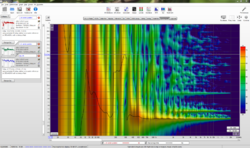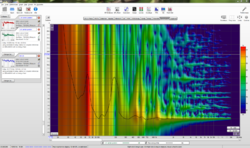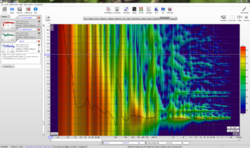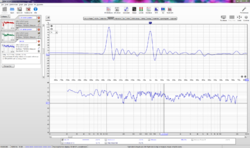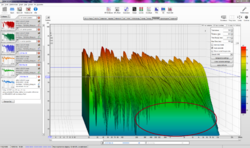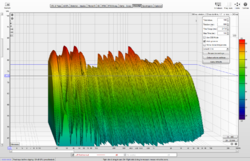Seeking the wisdom of those of you smarter than me. I just took my first REW measurements (9 points averaged) and am almost too embarrassed to post this response graph. There is bad flutter echo in the room, but I didn't think it was this bad. Is there something else going on here? Bad measurement technique? Is there hope without filling my living room with acoustic panels?
Thanks

Thanks