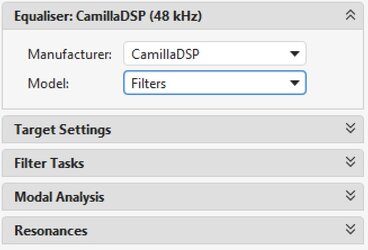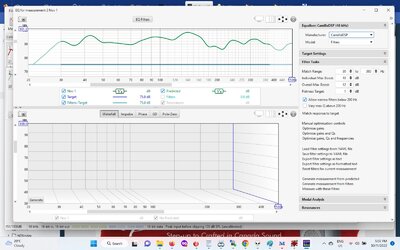The CamillaDSP - https ... github.com/HEnquist/camilladsp#introduction
has started to attract a lot of attention.
This is a request for support of the CamillaDSP text format for IIR PEQ - to be outputted by REWs EQ function.
The format is described here:

 github.com
github.com
It would be a great help.
Thanks!
has started to attract a lot of attention.
This is a request for support of the CamillaDSP text format for IIR PEQ - to be outputted by REWs EQ function.
The format is described here:
GitHub - HEnquist/camilladsp: A flexible cross-platform IIR and FIR engine for crossovers, room correction etc.
A flexible cross-platform IIR and FIR engine for crossovers, room correction etc. - HEnquist/camilladsp
It would be a great help.
Thanks!
Last edited by a moderator: