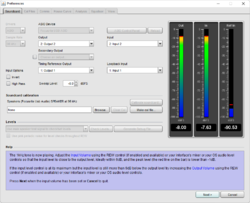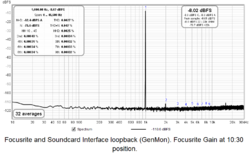Hi. After using a Juli@ soundcard to test amps and crossovers for a few years I decided I needed an external soundcard. I'm trying to create an REW calibration file.
So, I've found a couple of threads on calibrating REW with this device. One had a similar problem to mine but it was never resolved.
Here's my setup:

Can't find a way to get rid of the Timing Reference and Loopback Input settings. The Scarlett Solo only has one input so they're not relevant. Maybe I should have bought the model with 2 line inputs. Too late now.
I have the Focusrite and REW sample rates set to 96kHz. Here's the 1kHz tone with the Focusrite Monitor pot set so Out and In match:

The resulting frequency and phase look like this

1.2dB and 2.6dB down at 20Hz and 20kHz respectively. That's no good. What am I doing wrong?
Thanks.
So, I've found a couple of threads on calibrating REW with this device. One had a similar problem to mine but it was never resolved.
Here's my setup:
Can't find a way to get rid of the Timing Reference and Loopback Input settings. The Scarlett Solo only has one input so they're not relevant. Maybe I should have bought the model with 2 line inputs. Too late now.
I have the Focusrite and REW sample rates set to 96kHz. Here's the 1kHz tone with the Focusrite Monitor pot set so Out and In match:
The resulting frequency and phase look like this
1.2dB and 2.6dB down at 20Hz and 20kHz respectively. That's no good. What am I doing wrong?
Thanks.