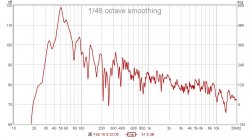Touch The Universe
Registered
Thread Starter
- Joined
- Feb 15, 2019
- Messages
- 15
I'm trying to measure my room. It says to match 75db but something isn't right. The audio is maxed out on my computer and focusrite 2i2 and at max it's 65-70 db and it's very loud. Doing the test at this level nearly blows the sub/speakers. It clips to silent as it sweeps. I have to turn it down by half to get a measurment that is one sweep that isn't broken.
Is there a way to effect volume sensitivity. What am I missing?
Here is the image going at volume level 50dbish. Now that I look at it, I think the sub might be turned up too loud since that part looks at 80db (duh). Will try again and post a video if the problem is still there.

Is there a way to effect volume sensitivity. What am I missing?
Here is the image going at volume level 50dbish. Now that I look at it, I think the sub might be turned up too loud since that part looks at 80db (duh). Will try again and post a video if the problem is still there.